Use the Measure tool when you need to know the distance between two points in your design.
The Measure tab appears in DesignCentral.
The following information displays in Design Central:
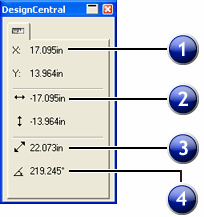
DesignCentral for Measuring
1. X,Y coordinates of the first point |
2. Horizontal and vertical distances |
3. Actual distance between start and end points |
4. Angle of the line that joins the start and end points will have with the horizontal |
Click a single point to show its position in the design.