Basic Job Properties displays settings that are essential to processing your job.
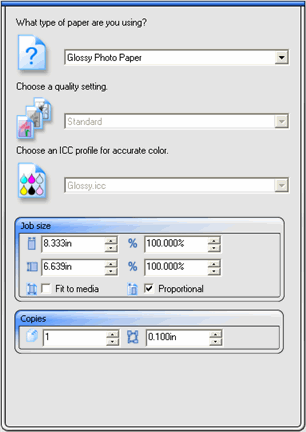
Paper type |
Select the type of media in the printer. Only media that have available presets are displayed. |
|
Final print |
Choose the quality that reflects how you would like to use your final print. |
|
ICC Profile |
Select an ICC Profile. Only ICC profiles that are available for the selected paper type are displayed. |
|
|
The number of copies to be output. |
|
|
The amount of space between the various tiles, copies and/or nested jobs that are output as part of the job. |
|
Job size |
Editing these options allows you change the output size and orientation of the page. |
|
|
|
The job's width and height. |
|
|
The job's width and height as a percentage of the original. |
|
Fit to media |
Scales the job proportionally so that it is as large as possible while still fitting within the printable area of the output media. |
|
Proportional |
Increases or decreases width and height together to keep the original proportions intact. |