To set application preferences, from the Edit menu, select Preferences.
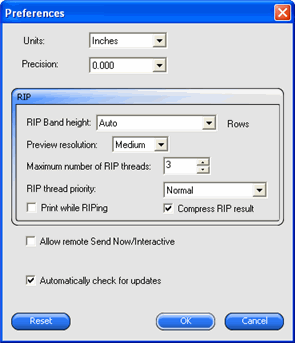
Adjust the following parameters:
Units |
The units of measurement displayed. |
|
Precision |
The degree of precision to use with measurements. |
|
RIP |
Adjust RIP settings. |
|
|
RIP Band Height |
Sets the band size that processes during RIPing. Small values allow large files to RIP but will take longer to process. |
|
Preview resolution |
Sets the resolution of the Preview Pane in the Job Properties dialog to Low, Medium or High. |
|
Maximum number of RIP threads |
Sets the number of jobs that can be RIPed at one time. One RIP thread is required for each file being RIPed, and one RIP thread is required to generate a preview for each file. |
|
RIP thread priority |
Sets the priority of the RIP thread in the Job Properties dialog to High, Above Normal, Normal, Below Normal or Low. |
|
Print while RIPing |
Allows RIPing and printing the job simultaneously. RIPing and printing simultaneously may affect overall performance. |
|
Compress RIP result |
Reduces the size of the RIPed job file using file compression. |
Allow remote Send Now/ Interactive |
Allows Send Now and Interactive from a remote design station. |
|
Automatically check for updates |
Allows the software to check for updates each time Softkey connects to the Internet to recheck for a valid activation. See Auto Update Alert for more information. |
|