The Job Estimation tab computes the price of the job, while the Estimation Editor tab allows you to adjust pricing parameters. See Using the Estimation Editor for more information.
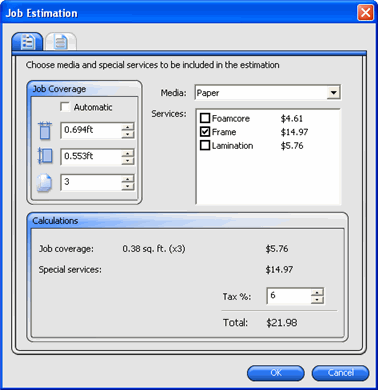
Job Estimation
Job Coverage |
The area of the job. |
||
|
Automatic |
Check to allow the software to use the dimensions of the job to specify the job coverage. |
|
|
Job width |
The width of the job. |
|
|
Job Height |
The height of the job. |
|
|
Copies |
The number of job copies purchased. |
|
Media |
Select the type of media used to output the job. |
||
Services |
Check to include additional services in the total. |
||
Calculations |
Calculates the cost based on information provided in the Job coverage, Media and Services group boxes. |
||
|
Tax |
The amount of tax to be charged on the subtotal. |
|